
Blog: Setting up a Distance Learning Space and Modifying it as Needed
With the school year underway by now for virtually all students in the area, many parents have setup some sort of workspace for their child or teen.
Whether you setup a very elaborate area or a simple desk or chair, here are a few recommendations on things to look for to decide if the setup needs to be modified in any way:
- First, make sure that the space is working as well as possible. Is your child or teen able to focus? Are siblings or other people in the household frequently coming into the room and disrupting things? Are there too many uncontrollable sounds right outside the house that are distracting? Does your child or teen have too much privacy and is getting off task very easily?
- Think about the chair and desk or table setup. Is your child able to sit comfortably for long periods of time in the chair? It is good ergonomically for them? Is your child or teen’s computer screen too small or large? Making sure that they can see it clearly is important, and for some children and teens, a second screen can be useful for keeping Zoom open while also accessing tasks.
- Is your child having trouble sitting still? If so, making sure he or she is getting sufficient movement breaks in (and using set breaks for this purpose) is important. Using feet fidgets such as foot pedals, stretchy bands, a desk bike, or cushion can be useful. In addition, a wiggle cushion, wobble chair, or yoga ball chair can be helpful additions to a workspace. In most cases, switching out the different items throughout the day can work well.
- In some instances, hand fidgets can be beneficial, especially when not having to type much. These can be great to prevent kids from touching buttons excessively that do not need to be touched (i.e., mute/unmute bottom, volume control). Furthermore, the goal of any fidget, but especially feet ones, are to allow your child or teen (or even you if you wish to use these- adults find them helpful too) is to get some movement in that is discreet, which in turn can improve focus. However, it is important that full eye contact is maintained on the computer screen and that movement is restricted to the body parts involved in using the fidget. Therefore, with feet fidgets or chairs that allow movement, the upper body (and any portions visible on video) should be stationary.
I hope that these tools and the accompanying video are useful to you in adjusting your child or teen’s workspace setup as needed to help them thrive as much as possible during distance learning and beyond.
Copyright 2020 Carey Heller, Psy.D.
*Disclaimer: The previous information is intended as general guidance based on my professional opinion, does not constitute an established professional relationship, and should not replace the recommendations of a psychologist or other licensed professional with whom you initiate or maintain a professional relationship*
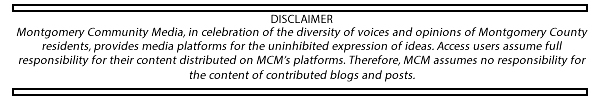


Engage us on Facebook
Follow us on Twitter
Tweets by @mymcmedia